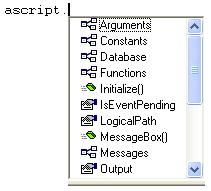Studio:AutoScript: Difference between revisions
m (AutoScript moved to Studio:AutoScript) |
|||
| (40 intermediate revisions by 4 users not shown) | |||
| Line 3: | Line 3: | ||
= Introduction = | = Introduction = | ||
AutoScript (AScript) is a COM Automation API that provides functionality | AutoScript (AScript) is a COM Automation API that provides functionality allowing host-based scripts to interact with target-based binaries through the [[Runtime_Reference|STRIDE Runtime]]. Through AScript, you can: | ||
*call target-based functions and messages (synchronously or asynchronously) | *call target-based functions and messages (synchronously or asynchronously) | ||
| Line 9: | Line 9: | ||
*transparently emulate (mock) target-based functions | *transparently emulate (mock) target-based functions | ||
= | = AutoScript Automation Usage = | ||
In scripts | In scripts run inside [[STRIDE Studio]] AScript could be accessed through a auto-injected system object called '''ascript'''. When creating a script, the user is provided with in-place Autosense (see below) that helps the user to find the script methods/data desired. | ||
[[Image:Ascriptpopup.jpg]] | [[Image:Ascriptpopup.jpg]] | ||
| Line 46: | Line 46: | ||
| IsEventPending | | IsEventPending | ||
| Property, <br>'''Read-only''',<br>boolean | | Property, <br>'''Read-only''',<br>boolean | ||
| Contains true if there is at least one event in this script's message queue. Events are retrieved from the queue using the [[ | | Contains true if there is at least one event in this script's message queue. Events are retrieved from the queue using the [[AutoScript_Events#WaitForEvent|WaitForEvent]] method (ascript.WaitForEvent()). | ||
|- | |- | ||
| LogicalPath | | LogicalPath | ||
| Line 71: | Line 71: | ||
* "OK" | * "OK" | ||
|- | |- | ||
| [[ascript.Messages|Messages]] | | [[#ascript.Messages|Messages]] | ||
| Collection | | Collection | ||
| Collection of messages. | | Collection of messages. | ||
| Line 96: | Line 96: | ||
| Time to pause (in milliseconds). Allowable range is 0 -1440000 (24 hours). | | Time to pause (in milliseconds). Allowable range is 0 -1440000 (24 hours). | ||
|- | |- | ||
| [[#ascript.TestUnits| | | [[Reporter#reporter.Suites.Item|TestSuite]] | ||
| Property,<br>Object | |||
| An object of type Reporter's [[Reporter#reporter.Suites.Item|Suite]]. By default it is set to the associated with the script testSuite object but can be overriden by the user as needed. | |||
|- | |||
| [[#ascript.TestUnits|TestUnits]] | |||
| Collection | | Collection | ||
| Collection of test units. | | Collection of test units. | ||
| Line 104: | Line 108: | ||
| Collection of timers. | | Collection of timers. | ||
|- | |- | ||
| [[ | | [[AutoScript_Events#WaitForEvent|Event]] '''WaitForEvent ( void )''' | ||
| Method | | Method | ||
| Pauses script execution until an event is detected in this script's event queue. See [[ | | Pauses script execution until an event is detected in this script's event queue. See [[AutoScript_Events#WaitForEvent|WaitForEvent]] for more information on this method. | ||
|- | |- | ||
| WaitTimeoutPeriod | | WaitTimeoutPeriod | ||
| Line 117: | Line 121: | ||
== ascript.Arguments<br> == | == ascript.Arguments<br> == | ||
The Arguments collection manages a list of [[#ascript.Arguments.Item|Arguments]] passed to a script which has been invoked via one of the following methods of the Studio Object Model's File object: | The Arguments collection manages a list of [[#ascript.Arguments.Item|Arguments]] passed to a script which has been invoked via one of the following methods of the [[STRIDE_Studio|Studio]] Object Model's File object: | ||
<br> | <br> | ||
* RunBlocking([arg1], [arg2], ...) | * RunBlocking([arg1], [arg2], ...) | ||
| Line 253: | Line 257: | ||
<br> | <br> | ||
== ascript.Functions | == ascript.Functions == | ||
The Functions collection represents all captured [[#ascript.Functions.Item|Function]] interfaces in the active database. | The Functions collection represents all captured [[#ascript.Functions.Item|Function]] interfaces in the active database. | ||
| Line 281: | Line 285: | ||
| valign="top" | Retrieves the function with the given name. A null value is returned if there is no function with the given name.<br> | | valign="top" | Retrieves the function with the given name. A null value is returned if there is no function with the given name.<br> | ||
|} | |} | ||
<br> | |||
=== ascript.Functions.Item === | === ascript.Functions.Item === | ||
| Line 326: | Line 332: | ||
| IsOverrideRegistered | | IsOverrideRegistered | ||
| Property,<br>'''Read-Only''',<br>boolean | | Property,<br>'''Read-Only''',<br>boolean | ||
| Contains true if there is a registered override owner. See [[ | | Contains true if there is a registered override owner. See [[AutoScript_Functions#Ownership vs. Usage|Ownership vs. Usage]] for more information. | ||
|- | |- | ||
| IsRegistered | | IsRegistered | ||
| Property,<br>'''Read-only''',<br>boolean | | Property,<br>'''Read-only''',<br>boolean | ||
| Contains true if there is a registered owner, a registered override owner, or both. See [[ | | Contains true if there is a registered owner, a registered override owner, or both. See [[AutoScript_Functions#Ownership vs. Usage|Ownership vs. Usage]] for more information. | ||
|- | |- | ||
| Name | | Name | ||
| Line 336: | Line 342: | ||
| Owner name. | | Owner name. | ||
|- | |- | ||
| [[ | | [[AutoScript_Functions#OutPointers|OutPointers]] | ||
| Property,<br>'''Read-only''',<br>Object | | Property,<br>'''Read-only''',<br>Object | ||
| Contains the [[ | | Contains the [[AutoScript_Functions#OutPointers|OutPointers]] payload of the Function User object. See [[AutoScript_Functions#Function Payloads|Function Payloads]] for more information. | ||
|- | |- | ||
| [[ | | [[AutoScript_Functions#ParameterList|ParameterList]] | ||
| Property,<br>'''Read-only''',<br>Object | | Property,<br>'''Read-only''',<br>Object | ||
| Contains the object representing the [[ | | Contains the object representing the [[AutoScript_Functions#ParameterList|ParameterList]] payload of the Function Owner. Functions without parameters will not have this property. Before calling the function, all relevent fields in the ParameterList property must be set (includeing the fields of any child objects). These values are marshaled to the currently registered Owner of the function when it is called. This property is a [[AutoScript_Dynamic_Objects|Dynamic Object]]. See [[AutoScript_Functions#Function Payloads|Function Payloads]] for more information. | ||
|- | |- | ||
| '''void Register ()''' | | '''void Register ()''' | ||
| Method | | Method | ||
| Registers the script from which it is called as the active owner of the function. If there is a currently registered owner or another registration failure, an exception is thrown. See [[ | | Registers the script from which it is called as the active owner of the function. If there is a currently registered owner or another registration failure, an exception is thrown. See [[AutoScript_Functions#Ownership vs. Usage|Ownership vs. Usage]] for more information. | ||
|- | |- | ||
| '''void RegisterOverride ()''' | | '''void RegisterOverride ()''' | ||
| Method | | Method | ||
| Registers the script as the override registered owner. If the function already has an override registered owner or if there is another registration error, an exception is thrown. See [[ | | Registers the script as the override registered owner. If the function already has an override registered owner or if there is another registration error, an exception is thrown. See [[AutoScript_Functions#Ownership vs. Usage|Ownership vs. Usage]] for more information. | ||
|- | |- | ||
| '''void Return ()''' | | '''void Return ()''' | ||
| Method | | Method | ||
| Causes a return from a function call made from another script. See [[ | | Causes a return from a function call made from another script. See [[AutoScript_Functions#Returns|Return]] for more information. The values of OutPointers and ReturnValue will be reflected to the caller (as long as they are consistent with the input values). | ||
|- | |- | ||
| [[ | | [[AutoScript_Functions#ReturnValue|ReturnValue]] | ||
| Property,<br>'''Read-only''',<br>Integer | | Property,<br>'''Read-only''',<br>Integer | ||
| Contains the object representing the [[ | | Contains the object representing the [[AutoScript_Functions#ReturnValue|ReturnValue]] payload of the Function Owner. Functions returning void will not have this property. Upon return this property will reflect the ReturnValue set by the function Owner. This property is a [[AutoScript_Dynamic_Objects|Dynamic Object]]. See [[AutoScript_Functions#Function Payloads|Function Payloads]] for more information. | ||
|- | |- | ||
| SUID | | SUID | ||
| Line 370: | Line 376: | ||
| '''void Unregister ()''' | | '''void Unregister ()''' | ||
| Method | | Method | ||
| Unregisters the script that was registered as the owner of the function from a prior Register call. If the current script is not the owner or if unregistration fails, an exception is thrown. See [[ | | Unregisters the script that was registered as the owner of the function from a prior Register call. If the current script is not the owner or if unregistration fails, an exception is thrown. See [[AutoScript_Functions#Ownership vs. Usage|Ownership vs. Usage]] for more information. | ||
|- | |- | ||
| '''void UnregisterOverride ()''' | | '''void UnregisterOverride ()''' | ||
| Method | | Method | ||
| Unregisters the script that was registered as the override owner of the function from a prior RegisterOverride call. If the current script is not the registered override owner or if unregistration fails, an exception is thrown. See [[ | | Unregisters the script that was registered as the override owner of the function from a prior RegisterOverride call. If the current script is not the registered override owner or if unregistration fails, an exception is thrown. See [[AutoScript_Functions#Ownership vs. Usage|Ownership vs. Usage]] for more information. | ||
|} | |} | ||
| Line 389: | Line 395: | ||
| '''void Call ()''' | | '''void Call ()''' | ||
| Method | | Method | ||
| Synchronously calls the registered owner of the function (Blocking call). See [[ | | Synchronously calls the registered owner of the function (Blocking call). See [[AutoScript_Functions#Synchronous Calls (blocking)|Synchronous Calls]] for more information. | ||
|- | |- | ||
| '''void CallBypassOverride ()''' | | '''void CallBypassOverride ()''' | ||
| Method | | Method | ||
| Synchronously calls the registered owner bypassing the registered override owner of the function (Blocking call). See [[ | | Synchronously calls the registered owner bypassing the registered override owner of the function (Blocking call). See [[AutoScript_Functions#Synchronous Calls (blocking)|Synchronous Calls]] for more information. | ||
|- | |- | ||
| '''void CallBypassOverrideNonBlocking ()''' | | '''void CallBypassOverrideNonBlocking ()''' | ||
| Method | | Method | ||
| Asynchronously calls the registered owner bypassing the registered override owner of the function (Non-blocking call). See [[ | | Asynchronously calls the registered owner bypassing the registered override owner of the function (Non-blocking call). See [[AutoScript_Functions#Asynchronous Calls (non-blocking)|Asynchronous Calls]] for more information. | ||
|- | |- | ||
| '''void CallNonBlocking ()''' | | '''void CallNonBlocking ()''' | ||
| Method | | Method | ||
| Asynchronously calls the registered owner of the function (Non-blocking call). See [[ | | Asynchronously calls the registered owner of the function (Non-blocking call). See [[AutoScript_Functions#Asynchronous Calls (non-blocking)|Asynchronous Calls]] for more information. | ||
|- | |- | ||
| IsOverrideRegistered | | IsOverrideRegistered | ||
| Property,<br>'''Read-only''',<br>boolean | | Property,<br>'''Read-only''',<br>boolean | ||
| Contains true if there is a registered override owner. See [[ | | Contains true if there is a registered override owner. See [[AutoScript_Functions#Ownership vs. Usage|Ownership vs. Usage]] for more information. | ||
|- | |- | ||
| IsRegistered | | IsRegistered | ||
| Property,<br>'''Read-only''',<br>boolean | | Property,<br>'''Read-only''',<br>boolean | ||
| Contains true if there is a registered owner, a registered override owner, or both. See [[ | | Contains true if there is a registered owner, a registered override owner, or both. See [[AutoScript_Functions#Ownership vs. Usage|Ownership vs. Usage]] for more information. | ||
|- | |- | ||
| Name | | Name | ||
| Line 415: | Line 421: | ||
| User function name. | | User function name. | ||
|- | |- | ||
| [[ | | [[AutoScript_Functions#OutPointers|OutPointers]] | ||
| Property,<br>'''Read-only''',<br>Object | | Property,<br>'''Read-only''',<br>Object | ||
| Contains the [[ | | Contains the [[AutoScript_Functions#OutPointers|OutPointers]] payload of the Function User object. See [[AutoScript_Functions#Function Payloads|Function Payloads]] for more information. | ||
|- | |- | ||
| [[ | | [[AutoScript_Functions#ParameterList|ParameterList]] | ||
| Property,<br>'''Read-only''',<br>Object | | Property,<br>'''Read-only''',<br>Object | ||
| Contains the object representing the [[ | | Contains the object representing the [[AutoScript_Functions#ParameterList|ParameterList]] payload of the Function Owner. Functions without parameters will not have this property. Before calling the function, all relevent fields in the ParameterList property must be set (includeing the fields of any child objects). These values are marshaled to the currently registered Owner of the function when it is called. This property is a [[AutoScript_Dynamic_Objects|Dynamic Object]]. See [[AutoScript_Functions#Function Payloads|Function Payloads]] for more information. | ||
|- | |- | ||
| [[ | | [[AutoScript_Functions#ReturnValue|ReturnValue]] | ||
| Property,<br>'''Read-only''',<br>Object | | Property,<br>'''Read-only''',<br>Object | ||
| Contains the object representing the [[ | | Contains the object representing the [[AutoScript_Functions#ReturnValue|ReturnValue]] payload of the Function Owner. Functions returning void will not have this property. Upon return this property will reflect the ReturnValue set by the function Owner. This property is a [[AutoScript_Dynamic_Objects|Dynamic Object]]. See [[AutoScript_Functions#Function Payloads|Function Payloads]] for more information. | ||
|- | |- | ||
| SUID | | SUID | ||
| Line 433: | Line 439: | ||
| Type | | Type | ||
| Property,<br>'''Read-only''',<br>String | | Property,<br>'''Read-only''',<br>String | ||
| Contains "FunctionUser". This property is typically used to classify an object that is returned from [[ | | Contains "FunctionUser". This property is typically used to classify an object that is returned from [[AutoScript_Events#WaitForEvent|WaitForEvent]]. | ||
|} | |} | ||
| Line 524: | Line 530: | ||
| '''void Broadcast ()''' | | '''void Broadcast ()''' | ||
| Method | | Method | ||
| Broadcast method exists only for Broadcast Messages. This method broadcasts this message to all message users that have subscribed to this message. The Response payload values are marshaled to all subscribed message users. See [[ | | Broadcast method exists only for Broadcast Messages. This method broadcasts this message to all message users that have subscribed to this message. The Response payload values are marshaled to all subscribed message users. See [[AutoScript_Messages#Broadcast Messaging|Broadcast Messaging]] for more information. | ||
|- | |- | ||
| [[ | | [[AutoScript_Dynamic_Objects|Command]] | ||
| Property,<br>'''Read-only''',<br>Object | | Property,<br>'''Read-only''',<br>Object | ||
| This property is a [[ | | This property is a [[AutoScript_Dynamic_Objects|Dynamic Object]] representing the Command payload of the Message Owner. The property exists only if the captured message took one or more parameters. The property contains all the values of the Message User Command fields at the time that the message User called the Owner. See [[AutoScript_Messages#Message Payloads|Message Payloads]] for more information. | ||
|- | |- | ||
| IsOverrideRegistered | | IsOverrideRegistered | ||
| Property,<br>'''Read-only''',<br>boolean | | Property,<br>'''Read-only''',<br>boolean | ||
| Contains the override Owner registration state of the message. True only if there is a registered override owner. See [[ | | Contains the override Owner registration state of the message. True only if there is a registered override owner. See [[AutoScript_Messages#Ownership vs. Usage|Ownership vs. Usage]] for more information. | ||
|- | |- | ||
| IsRegistered | | IsRegistered | ||
| Property,<br>'''Read-only''',<br>boolean | | Property,<br>'''Read-only''',<br>boolean | ||
| Contains the Owner registration state of the message. True only if there is a registered owner, a registered override owner, or both. See [[ | | Contains the Owner registration state of the message. True only if there is a registered owner, a registered override owner, or both. See [[AutoScript_Messages#Ownership vs. Usage|Ownership vs. Usage]] for more information. | ||
|- | |- | ||
| Name | | Name | ||
| Line 544: | Line 550: | ||
| '''void Register ()''' | | '''void Register ()''' | ||
| Method | | Method | ||
| This method only exists for One-Way Command or Two-Way Messages. The calling script is registered as the active owner of the message. If there is already a registered owner or if there is some other registration failure, an exception is thrown. See [[ | | This method only exists for One-Way Command or Two-Way Messages. The calling script is registered as the active owner of the message. If there is already a registered owner or if there is some other registration failure, an exception is thrown. See [[AutoScript_Messages#Ownership vs. Usage|Ownership vs. Usage]] for more information. | ||
|- | |- | ||
| '''void RegisterOverride ()''' | | '''void RegisterOverride ()''' | ||
| Method | | Method | ||
| This method only for One-Way Command or Two-Way Messages. The calling script is registered as the registered override owner (such that all future messages are routed to this owner over and above the registered owner). If there is already an override owner or if there is another registration failure, an exception is thrown. See [[ | | This method only for One-Way Command or Two-Way Messages. The calling script is registered as the registered override owner (such that all future messages are routed to this owner over and above the registered owner). If there is already an override owner or if there is another registration failure, an exception is thrown. See [[AutoScript_Messages#Ownership vs. Usage|Ownership vs. Usage]] for more information. | ||
|- | |- | ||
| [[ | | [[AutoScript_Dynamic_Objects|Response]] | ||
| Property,<br>'''Read-only''',<br>Object | | Property,<br>'''Read-only''',<br>Object | ||
| This property is a [[ | | This property is a [[AutoScript_Dynamic_Objects|Dynamic Object]] representing the Response payload of the Message Owner. The property exists only if the message is defined with a response payload. See [[AutoScript_Messages#Message Payloads|Message Payloads]] for more information. | ||
|- | |- | ||
| '''void SendRsp ()''' | | '''void SendRsp ()''' | ||
| Method | | Method | ||
| Send response method exists only for One-Way Response or Two-Way Messages. The method sends the message as a response to a prior message command from a message user. If there is not pending message response expected an exception is thrown. After setting values of the response payload, a script that implements an Owner message calls SendRsp() to reply to an earlier two-way message (or one-way response). The effect of this call on the calling (User) script depends on how the earlier user message was sent. See [[ | | Send response method exists only for One-Way Response or Two-Way Messages. The method sends the message as a response to a prior message command from a message user. If there is not pending message response expected an exception is thrown. After setting values of the response payload, a script that implements an Owner message calls SendRsp() to reply to an earlier two-way message (or one-way response). The effect of this call on the calling (User) script depends on how the earlier user message was sent. See [[AutoScript_Messages#Point-to-Point Messaging|Point-to-Point Messaging]] for more information. | ||
|- | |- | ||
| SUID | | SUID | ||
| Line 572: | Line 578: | ||
| '''void Unregister ()''' | | '''void Unregister ()''' | ||
| Method | | Method | ||
| This method only exists for One-Way Command or Two-Way Messages. This method unregisters the current script as the owner of the message. If the current script is not the registered owner or if unregistration fails, an exception is thrown. See [[ | | This method only exists for One-Way Command or Two-Way Messages. This method unregisters the current script as the owner of the message. If the current script is not the registered owner or if unregistration fails, an exception is thrown. See [[AutoScript_Messages#Ownership vs. Usage|Ownership vs. Usage]] for more information. | ||
|- | |- | ||
| '''void UnregisterOverride ()''' | | '''void UnregisterOverride ()''' | ||
| Method | | Method | ||
| This method exists only for One-Way Command or Two-Way Messages. This method unregisters the current script as registered override owner. If the current script is not the registered override owner or if registration fails, an exception is thrown. See [[ | | This method exists only for One-Way Command or Two-Way Messages. This method unregisters the current script as registered override owner. If the current script is not the registered override owner or if registration fails, an exception is thrown. See [[AutoScript_Messages#Ownership vs. Usage|Ownership vs. Usage]] for more information. | ||
|} | |} | ||
| Line 590: | Line 596: | ||
| bgcolor="#66ff99" | '''Description'''<br> | | bgcolor="#66ff99" | '''Description'''<br> | ||
|- | |- | ||
| [[ | | [[AutoScript_Dynamic_Objects|Command]] | ||
| Property,<br>'''Read-only''',<br>Object | | Property,<br>'''Read-only''',<br>Object | ||
| This property is a [[ | | This property is a [[AutoScript_Dynamic_Objects|Dynamic Object]] representing the Command payload of the Message User. The property exists only if the captured message took one or more parameters. The values of all Message User Command payload fields should be set before the Message Owner is called. See [[AutoScript_Messages#Message Payloads|Message Payloads]] for more information. | ||
|- | |- | ||
| IsOverrideRegistered | | IsOverrideRegistered | ||
| Property,<br>'''Read-only''',<br>boolean | | Property,<br>'''Read-only''',<br>boolean | ||
| Contains the override Owner registration state of the message. True only if there is a registered override owner. See [[ | | Contains the override Owner registration state of the message. True only if there is a registered override owner. See [[AutoScript_Messages#Ownership vs. Usage|Ownership vs. Usage]] for more information. | ||
|- | |- | ||
| IsRegistered | | IsRegistered | ||
| Property,<br>'''Read-only''',<br>boolean | | Property,<br>'''Read-only''',<br>boolean | ||
| Contains the Owner registration state of the message. True only if there is a registered owner, a registered override owner, or both. See [[ | | Contains the Owner registration state of the message. True only if there is a registered owner, a registered override owner, or both. See [[AutoScript_Messages#Ownership vs. Usage|Ownership vs. Usage]] for more information. | ||
|- | |- | ||
| Name | | Name | ||
| Line 606: | Line 612: | ||
| Contains Message name. | | Contains Message name. | ||
|- | |- | ||
| [[ | | [[AutoScript_Dynamic_Objects|Response]] | ||
| Property,<br>'''Read-only''',<br>Object | | Property,<br>'''Read-only''',<br>Object | ||
| This property is a [[ | | This property is a [[AutoScript_Dynamic_Objects|Dynamic Object]] representing the Response payload of the Message User. The property exists only if the message is defined with a response payload. See [[AutoScript_Messages#Message Payloads|Message Payloads]] for more information. | ||
|- | |- | ||
| '''void SendAndRead ()''' | | '''void SendAndRead ()''' | ||
| Method | | Method | ||
| This method exists only for Two-Way Messages. See [[ | | This method exists only for Two-Way Messages. See [[AutoScript_Messages#Two-Way Messaging|Two-Way Messaging]] for more information. | ||
|- | |- | ||
| '''void SendAndReadBypassOverride ()''' | | '''void SendAndReadBypassOverride ()''' | ||
| Method | | Method | ||
| This method exists only for Two-Way Messages. See [[ | | This method exists only for Two-Way Messages. See [[AutoScript_Messages#Two-Way Messaging|Two-Way Messaging]] for more information. | ||
|- | |- | ||
| '''void SendCmd ()''' | | '''void SendCmd ()''' | ||
| Method | | Method | ||
| This method exists only for Two-Way and One-Way Command Messages. See [[ | | This method exists only for Two-Way and One-Way Command Messages. See [[AutoScript_Messages#Two-Way Messaging|Two-Way Messaging]] and [[AutoScript_Messages#One-Way Messaging|One-Way Messaging]] for more information. | ||
|- | |- | ||
| '''void SendCmdBypassOverride ()''' | | '''void SendCmdBypassOverride ()''' | ||
| Method | | Method | ||
| This method exists only for Two-Way and One-Way Command Messages. See [[ | | This method exists only for Two-Way and One-Way Command Messages. See [[AutoScript_Messages#Two-Way Messaging|Two-Way Messaging]] and [[AutoScript_Messages#One-Way Messaging|One-Way Messaging]] for more information. | ||
|- | |- | ||
| '''void Subscribe ()''' | | '''void Subscribe ()''' | ||
| Method | | Method | ||
| This method exists only for Broadcast Messages. This method subscribes this message owner to receive message broadcasts from the given message. See [[ | | This method exists only for Broadcast Messages. This method subscribes this message owner to receive message broadcasts from the given message. See [[AutoScript_Messages#Broadcast Messaging|Broadcast Messaging]] for more information. | ||
|- | |- | ||
| SUID | | SUID | ||
| Line 644: | Line 650: | ||
| '''void Unsubscribe ()''' | | '''void Unsubscribe ()''' | ||
| Method | | Method | ||
| Unsubscribe method exists only for Broadcast Messages. This method unsubscribes this message owner from given message's broadcasts. See [[ | | Unsubscribe method exists only for Broadcast Messages. This method unsubscribes this message owner from given message's broadcasts. See [[AutoScript_Messages#Broadcast Messaging|Broadcast Messaging]] for more information. | ||
|} | |} | ||
== | |||
== ascript.TestUnits == | |||
TestUnits is a collection of [[#ascript.TestUnits.Item|TestUnit]] Objects contained and managed through ascript. | TestUnits is a collection of [[#ascript.TestUnits.Item|TestUnit]] Objects contained and managed through ascript. | ||
| Line 760: | Line 768: | ||
The ascript [[#ascript.Timers|Timers]] Collection's Item() method returns a Timer Object. The Timer object enables scripting clients to synthesize and receive timer-based periodic or one-shot events.<br> | The ascript [[#ascript.Timers|Timers]] Collection's Item() method returns a Timer Object. The Timer object enables scripting clients to synthesize and receive timer-based periodic or one-shot events.<br> | ||
When a timer expires and rires its event, the event is queued and can be accessed by the [[ | When a timer expires and rires its event, the event is queued and can be accessed by the [[AutoScript_Events#WaitForEvent|WaitForEvent]] method. The expired timer object will be returned by WaitForEvent.<br> | ||
{| cellspacing="0" cellpadding="10" width="100%" border="1" | {| cellspacing="0" cellpadding="10" width="100%" border="1" | ||
| Line 798: | Line 806: | ||
| valign="top" align="left" width="150" | Type | | valign="top" align="left" width="150" | Type | ||
| valign="top" align="left" | Property,<br>'''Read-only''',<br>String | | valign="top" align="left" | Property,<br>'''Read-only''',<br>String | ||
| valign="top" align="left" | Contains the string "Timer". This property is typically used to classify an object that is returned from the [[ | | valign="top" align="left" | Contains the string "Timer". This property is typically used to classify an object that is returned from the [[AutoScript_Events#WaitForEvent|WaitForEvent]] method. | ||
|} | |} | ||
= Advanced Topics = | = Advanced Topics = | ||
The following topics are all reachable through the prior tables (either directly or indirectly). They are listed here for convenience. | The following topics are all reachable through the prior tables (either directly or indirectly). They are listed here for convenience. | ||
* [[ | * [[AutoScript_Dynamic_Objects|Dynamic Objects]] | ||
* [[ | * [[AutoScript Events]] | ||
* [[Functions | * [[AutoScript Functions]] | ||
* [[AutoScript Messages]] | |||
* [[ | |||
[[Category: | [[Category: Studio]] | ||
Latest revision as of 21:22, 18 August 2009
Introduction
AutoScript (AScript) is a COM Automation API that provides functionality allowing host-based scripts to interact with target-based binaries through the STRIDE Runtime. Through AScript, you can:
- call target-based functions and messages (synchronously or asynchronously)
- set and read parameter values of these functions and messages
- transparently emulate (mock) target-based functions
AutoScript Automation Usage
In scripts run inside STRIDE Studio AScript could be accessed through a auto-injected system object called ascript. When creating a script, the user is provided with in-place Autosense (see below) that helps the user to find the script methods/data desired.
Ascript API
The ascript object is the top-most object when accessing methods and properties related to Ascript. The following table describes what is available from the ascript object. Other nested properties and methods may be found in the folowing sections.
| Member |
Type |
Description |
| Arguments | Collection | Collection of arguments. |
| Constants | Collection | Collection of constants. |
| Database | Object | Database settings. |
| Functions | Collection | Collection of functions. |
| void Initialize ( String STIDName, String databaseFile, int MessageBoxTimeout [optional] ) |
Method | Initializes and ascript object instance that has been created outside of the STRIDE Studio environment. This call is needed only on an explicitly-created ascript instance. This call should not be made on an ascript instance automatically created and injected into a script by STRIDE Studio. |
| IsEventPending | Property, Read-only, boolean |
Contains true if there is at least one event in this script's message queue. Events are retrieved from the queue using the WaitForEvent method (ascript.WaitForEvent()). |
| LogicalPath | Property, Read-only, String |
Contains the script's path in the STRIDE Studio workspace tree. |
| String MessageBox( String Message, String Title [optional], String Type ) |
Method | Displays a model message box dialog.
|
| Messages | Collection | Collection of messages. |
| Output | Property, (String, Integer, or Object) |
This is the return value from a RunBlocking() call that invoked this script. This works only when the script is invoked using RunBlocking() in the studio object model. |
| RspTimeoutPeriod | Property, int |
This value controls the timeout threshold for test unit run, synchronous function call and two-way message send (in milliseconds). A zero value indicates no timeout. For interactively run scripts the timeout behavior may be different. Specific calls affected by this value are: |
| ScriptName | Property, Read-only, String |
Contains the name of the currently running script with extension and without path. If the current ascript instance was instantiated and initialized outside of STRIDE Studio, this value will reflect the STIDName passed to ascript.Initialize(). |
| void Sleep( int Period ) |
Method | Time to pause (in milliseconds). Allowable range is 0 -1440000 (24 hours). |
| TestSuite | Property, Object |
An object of type Reporter's Suite. By default it is set to the associated with the script testSuite object but can be overriden by the user as needed. |
| TestUnits | Collection | Collection of test units. |
| Timers | Collection | Collection of timers. |
| Event WaitForEvent ( void ) | Method | Pauses script execution until an event is detected in this script's event queue. See WaitForEvent for more information on this method. |
| WaitTimeoutPeriod | Property, String |
The timeout threshold (in milliseconds) for asynchronous function and message calls. A zero value indicates no timeout. |
ascript.Arguments
The Arguments collection manages a list of Arguments passed to a script which has been invoked via one of the following methods of the Studio Object Model's File object:
- RunBlocking([arg1], [arg2], ...)
- RunNonBlocking([arg1], [arg2], ...)
The default sort order of the member argument objects is the order in which the arguments were given in the call where the script was invoked.
| Member |
Type |
Description |
| Count | Property, Read-only, int |
Returns the number of Arguments in this collection. |
|
Argument Item ( |
Method |
Retrieves the argument at the given index. An exception is thrown if the index is out of range. |
|
Argument Item ( |
Method |
Retrieves the argument with the given name. If a named argument doesn't exist, null is returned.
|
ascript.Arguments.Item
The ascript Arguments Collection's Item() method returns an Argument Object.
| Member |
Type |
Description |
| Name | Property, Read-only, String |
The argument name. The name may have been specified in the studio automation RunBlocking() or RunNonBlocking() call that launched the script or if not specified the name is synthesized by the ascript object. When synthesized, the name is of the form "Unnamed_N" where 'N' is a monotonically incremented number starting from 0. |
| Value | Property, Read-only, String, Integer, or Object |
The argument value. |
ascript.Constants
The Constants collection contains Constants objects that represent all constants in C/C++ source code compiled by the STRIDE compiler. Constants include all #define symbols and enumerated constants.
| Member |
Type |
Description |
| void ArrangeBy ( String By [optional], String Order [optional] ) |
Method | Sorts the Constants collection so that indexing by position yields predictable results. The 'By' parameter may only be "Name". If not specified, the default is "Name". This represents how Constants should be sorted in the collection. The 'Order' parameter may be either "Ascending" or "Descending". If not specified, the default is "Ascending". Exception thrown if either argument is outside legal values. |
| Count | Property, Read-only, int |
Returns the number of Constants in this collection. |
|
Constant Item ( |
Method |
Retrieves the constant at the given index. An exception is thrown if the index is out of range. |
|
Constant Item ( |
Method |
Retrieves the constant with the given name. If a named constant doesn't exist, null is returned.
|
ascript.Constants.Item
The ascript Constants Collection's Item() method returns a Constant object.
| Member |
Type |
Description |
| Name | Property, Read-only, String |
The name of the constant. |
| Value | Property, Read-only, String |
The value of the constant. |
ascript.Database
The Database object represents the currently-loaded STRIDE database managed by ascript. You can combine the values of the database path and name to construct a fully-qualified filename. For example:
var dbFullPath = ascript.Database.Path + "\\" + ascript.Database.Name;
| Member |
Type |
Description |
| Name | Property, Read-only, String |
The name of the database in use. The database name includes the ".sidb" extension. |
| Path |
Property, Read-only, String |
The path to the STRIDE database in use. The path does not contain a trailing backslash. |
ascript.Functions
The Functions collection represents all captured Function interfaces in the active database.
| Member |
Type |
Description |
| void ArrangeBy ( String By [optional], String Order [optional] ) |
Method | Sorts the Functions collection so that indexing by position yields predictable results. The 'By' parameter may be either "Name" or "SUID". If not specified, the default is "Name". This represents how Functions should be sorted in the collection. The 'Order' parameter may be either "Ascending" or "Descending". If not specified, the default is "Ascending". Exception thrown if either argument is outside legal values. |
| Count | Property, Read-only, int |
Returns the number of Functions in this collection. |
|
Function Item ( |
Method |
Retrieves the function at the given index. An exception is thrown if the index is out of range. |
|
Function Item ( |
Method |
Retrieves the function with the given name. A null value is returned if there is no function with the given name. |
ascript.Functions.Item
The Function object represents a captured function interface in the currently active STRIDE database. A Function object always exists as a member of the Functions collection.
| Member |
Type |
Description |
| Name | Property, Read-only, boolean |
Function's name. |
| Owner | Property, Read-only, Object |
Function's owner object. The owner object provides access to properties and methods used by the owner-side of the function interface. The owner-side of the interface is used by the implementor of the function. |
| SUID | Property, Read-Only, int |
STRIDE Unique IDentifier assigned by compiler. |
| Type | Property, Read-Only, String |
Contains the string "Function". |
| User | Property Read-Only, Object |
Function's user object. The user object provides access to properties and methods used by the user-side of the function interface. The user-side of the interface is used by the caller of the function. |
ascript.Functions.Item.Owner
The Function Owner object represents the Owner (callee) side of a function. The Owner object is used to implement a function in script that can be called through the STRIDE Runtime. The Function Owner object is reachable from a Function object's owner property.
| Member |
Type |
Description |
| IsOverrideRegistered | Property, Read-Only, boolean |
Contains true if there is a registered override owner. See Ownership vs. Usage for more information. |
| IsRegistered | Property, Read-only, boolean |
Contains true if there is a registered owner, a registered override owner, or both. See Ownership vs. Usage for more information. |
| Name | Property, Read-only, String |
Owner name. |
| OutPointers | Property, Read-only, Object |
Contains the OutPointers payload of the Function User object. See Function Payloads for more information. |
| ParameterList | Property, Read-only, Object |
Contains the object representing the ParameterList payload of the Function Owner. Functions without parameters will not have this property. Before calling the function, all relevent fields in the ParameterList property must be set (includeing the fields of any child objects). These values are marshaled to the currently registered Owner of the function when it is called. This property is a Dynamic Object. See Function Payloads for more information. |
| void Register () | Method | Registers the script from which it is called as the active owner of the function. If there is a currently registered owner or another registration failure, an exception is thrown. See Ownership vs. Usage for more information. |
| void RegisterOverride () | Method | Registers the script as the override registered owner. If the function already has an override registered owner or if there is another registration error, an exception is thrown. See Ownership vs. Usage for more information. |
| void Return () | Method | Causes a return from a function call made from another script. See Return for more information. The values of OutPointers and ReturnValue will be reflected to the caller (as long as they are consistent with the input values). |
| ReturnValue | Property, Read-only, Integer |
Contains the object representing the ReturnValue payload of the Function Owner. Functions returning void will not have this property. Upon return this property will reflect the ReturnValue set by the function Owner. This property is a Dynamic Object. See Function Payloads for more information. |
| SUID | Property, Read-only, int |
STRIDE-unique identifier assigned by compiler. |
| Type | Property, Read-only, String |
Contains "FunctionOwner". This property is typically used to classify an object that is returned from WaitForEvent. |
| void Unregister () | Method | Unregisters the script that was registered as the owner of the function from a prior Register call. If the current script is not the owner or if unregistration fails, an exception is thrown. See Ownership vs. Usage for more information. |
| void UnregisterOverride () | Method | Unregisters the script that was registered as the override owner of the function from a prior RegisterOverride call. If the current script is not the registered override owner or if unregistration fails, an exception is thrown. See Ownership vs. Usage for more information. |
ascript.Functions.Item.User
The Function User object represents the User (caller) side of a function. The User object is used to call a function through the STRIDE Runtime. The Function User object is reachable from a Function object's User property.
| Member |
Type |
Description |
| void Call () | Method | Synchronously calls the registered owner of the function (Blocking call). See Synchronous Calls for more information. |
| void CallBypassOverride () | Method | Synchronously calls the registered owner bypassing the registered override owner of the function (Blocking call). See Synchronous Calls for more information. |
| void CallBypassOverrideNonBlocking () | Method | Asynchronously calls the registered owner bypassing the registered override owner of the function (Non-blocking call). See Asynchronous Calls for more information. |
| void CallNonBlocking () | Method | Asynchronously calls the registered owner of the function (Non-blocking call). See Asynchronous Calls for more information. |
| IsOverrideRegistered | Property, Read-only, boolean |
Contains true if there is a registered override owner. See Ownership vs. Usage for more information. |
| IsRegistered | Property, Read-only, boolean |
Contains true if there is a registered owner, a registered override owner, or both. See Ownership vs. Usage for more information. |
| Name | Property, Read-only, String |
User function name. |
| OutPointers | Property, Read-only, Object |
Contains the OutPointers payload of the Function User object. See Function Payloads for more information. |
| ParameterList | Property, Read-only, Object |
Contains the object representing the ParameterList payload of the Function Owner. Functions without parameters will not have this property. Before calling the function, all relevent fields in the ParameterList property must be set (includeing the fields of any child objects). These values are marshaled to the currently registered Owner of the function when it is called. This property is a Dynamic Object. See Function Payloads for more information. |
| ReturnValue | Property, Read-only, Object |
Contains the object representing the ReturnValue payload of the Function Owner. Functions returning void will not have this property. Upon return this property will reflect the ReturnValue set by the function Owner. This property is a Dynamic Object. See Function Payloads for more information. |
| SUID | Property, Read-only, ,int |
STRIDE-unique identifier assigned by compiler. |
| Type | Property, Read-only, String |
Contains "FunctionUser". This property is typically used to classify an object that is returned from WaitForEvent. |
ascript.Messages
The Messages Collection is a collection of captured Message objects.
| Member |
Type |
Description |
| void ArrangeBy ( String By [optional], String Order [optional] ) |
Method | Sorts the Messages collection so that indexing by position yields predictable results. The 'By' parameter may one of the following: "Name", "SUID", or "Type". The default sorting order is by "Name". This represents how Timers should be sorted in the collection. A runtime exception is thrown if an invalid value is passed The 'Order' parameter may be either "Ascending" or "Descending" and is not case sensitive. If not specified, the default is "Ascending". A runtime exception is thrown if a invalid value is passed. |
| Count | Property, Read-only, int |
Returns the number of Messages in this collection. |
|
Message Item ( |
Method |
Retrieves the message at the given index. |
|
Message Item ( |
Method |
Retrieves the message with the given name. |
ascript.Messages.Item
The Message object represents a captured message interface in the currently active STRIDE database. A Message object is always a member of the Messages collection.
| Member |
Type |
Description |
| Name | Property, Read-only, String |
Message name. |
| Owner | Property, Read-only, Object |
Message's owner object. |
| SUID | Property, Read-only, int |
STRIDE Unique Identifier assigned by compiler. |
| Type | Property, Read-only, String |
Contains message type defined by the SCL declaration. Legal values include:
|
| User | Property, Read-only, Object |
Message's user object. |
ascript.Messages.Item.Owner
The Message Owner object represents the Owner-side of a Message. This may be a receiver of a one-way or two-way message. It may also be the broadcaster of a broadcast message. The Owner object may be used to implement the message owner in a script that can be called through the STRIDE Runtime.
This object allows access to the message destination. The message can be routed to any of the following:
- the original on-target receiver
- a window in STRIDE Studio
- a script running in Studio
| Member |
Type |
Description |
| void Broadcast () | Method | Broadcast method exists only for Broadcast Messages. This method broadcasts this message to all message users that have subscribed to this message. The Response payload values are marshaled to all subscribed message users. See Broadcast Messaging for more information. |
| Command | Property, Read-only, Object |
This property is a Dynamic Object representing the Command payload of the Message Owner. The property exists only if the captured message took one or more parameters. The property contains all the values of the Message User Command fields at the time that the message User called the Owner. See Message Payloads for more information. |
| IsOverrideRegistered | Property, Read-only, boolean |
Contains the override Owner registration state of the message. True only if there is a registered override owner. See Ownership vs. Usage for more information. |
| IsRegistered | Property, Read-only, boolean |
Contains the Owner registration state of the message. True only if there is a registered owner, a registered override owner, or both. See Ownership vs. Usage for more information. |
| Name | Property, Read-only, String |
Contains Message name. |
| void Register () | Method | This method only exists for One-Way Command or Two-Way Messages. The calling script is registered as the active owner of the message. If there is already a registered owner or if there is some other registration failure, an exception is thrown. See Ownership vs. Usage for more information. |
| void RegisterOverride () | Method | This method only for One-Way Command or Two-Way Messages. The calling script is registered as the registered override owner (such that all future messages are routed to this owner over and above the registered owner). If there is already an override owner or if there is another registration failure, an exception is thrown. See Ownership vs. Usage for more information. |
| Response | Property, Read-only, Object |
This property is a Dynamic Object representing the Response payload of the Message Owner. The property exists only if the message is defined with a response payload. See Message Payloads for more information. |
| void SendRsp () | Method | Send response method exists only for One-Way Response or Two-Way Messages. The method sends the message as a response to a prior message command from a message user. If there is not pending message response expected an exception is thrown. After setting values of the response payload, a script that implements an Owner message calls SendRsp() to reply to an earlier two-way message (or one-way response). The effect of this call on the calling (User) script depends on how the earlier user message was sent. See Point-to-Point Messaging for more information. |
| SUID | Property, Read-only, int |
STRIDE Unique Identifier assigned by compiler. |
| Type | Property, Read-only, String |
Contains message type defined by the SCL declaration. Legal values include:
|
| void Unregister () | Method | This method only exists for One-Way Command or Two-Way Messages. This method unregisters the current script as the owner of the message. If the current script is not the registered owner or if unregistration fails, an exception is thrown. See Ownership vs. Usage for more information. |
| void UnregisterOverride () | Method | This method exists only for One-Way Command or Two-Way Messages. This method unregisters the current script as registered override owner. If the current script is not the registered override owner or if registration fails, an exception is thrown. See Ownership vs. Usage for more information. |
ascript.Messages.Item.User
The Message User object represents the User-side of a Message. This may be a sender of a one-way or two-way message. It may also be the receiver of a broadcast message. The User object may be used to send a message from a script to the registered message owner through the STRIDE Runtime.
| Member |
Type |
Description |
| Command | Property, Read-only, Object |
This property is a Dynamic Object representing the Command payload of the Message User. The property exists only if the captured message took one or more parameters. The values of all Message User Command payload fields should be set before the Message Owner is called. See Message Payloads for more information. |
| IsOverrideRegistered | Property, Read-only, boolean |
Contains the override Owner registration state of the message. True only if there is a registered override owner. See Ownership vs. Usage for more information. |
| IsRegistered | Property, Read-only, boolean |
Contains the Owner registration state of the message. True only if there is a registered owner, a registered override owner, or both. See Ownership vs. Usage for more information. |
| Name | Property, Read-only, String |
Contains Message name. |
| Response | Property, Read-only, Object |
This property is a Dynamic Object representing the Response payload of the Message User. The property exists only if the message is defined with a response payload. See Message Payloads for more information. |
| void SendAndRead () | Method | This method exists only for Two-Way Messages. See Two-Way Messaging for more information. |
| void SendAndReadBypassOverride () | Method | This method exists only for Two-Way Messages. See Two-Way Messaging for more information. |
| void SendCmd () | Method | This method exists only for Two-Way and One-Way Command Messages. See Two-Way Messaging and One-Way Messaging for more information. |
| void SendCmdBypassOverride () | Method | This method exists only for Two-Way and One-Way Command Messages. See Two-Way Messaging and One-Way Messaging for more information. |
| void Subscribe () | Method | This method exists only for Broadcast Messages. This method subscribes this message owner to receive message broadcasts from the given message. See Broadcast Messaging for more information. |
| SUID | Property, Read-only, int |
STRIDE Unique Identifier assigned by compiler. |
| Type | Property, Read-only, String |
Contains message type defined by the SCL declaration. Legal values include:
|
| void Unsubscribe () | Method | Unsubscribe method exists only for Broadcast Messages. This method unsubscribes this message owner from given message's broadcasts. See Broadcast Messaging for more information. |
ascript.TestUnits
TestUnits is a collection of TestUnit Objects contained and managed through ascript.
| Member |
Type |
Description |
| void ArrangeBy ( String By [optional], String Order [optional] ) |
Method | Sorts the Test Units collection so that indexing by position yields predictable results. The 'By' parameter may be set to "Name" only. If not specified, the default is "Name". This represents how Test Units should be sorted in the collection. The 'Order' parameter may be either "Ascending" or "Descending". If not specified, the default is "Ascending". Exception thrown if either argument is outside legal values. |
| Count | Property, Read-only, int |
Returns the number of Test Units in this collection. |
|
TestUnit Item ( |
Method |
Retrieves the test unit at the given index. |
ascript.TestUnits.Item
The TestUnit Object represents a captured Test Unit interface in the currently active STRIDE database. A Test Unit object always exists as a member of the TestUnits collection and is accessed from the collection using the item(#) interface.
| Member |
Type |
Description |
| Arguments | Object | Contains the Test Unit's parameter list payload. |
| IsRegistered | Property, Read-only, boolean |
Contains true if the Test Unit owner has registered on the target side. |
| Name | Property, Read-only, String |
Test Unit name. |
| void Run () | Method | Method to run the test unit. Calling this method will run the test unit in a blocking call until the test unit completes processing. |
| Suite | Property, Object |
An object of type Reporter's Suite. By default after a run this object is a sub-Suite of ascript.TestSuite with the same name as the Test Unit (null if no reporting performed). Setting Suite to a concrete external TestSuite prior to execution will override default creation behavior (set to null to revert to default behavior). |
| Summary | Property, int |
Contains static payload object of type srTestCaseTotals_t with one of the following:
|
| Type | Property, Read-only, String |
Contains test unit type:
|
ascript.Timers
The Timers collection manages a set of Timer Objects. The Timers allow scripts to generate periodic or 'one-shot' timed events. Upon creation, the Timers collection is empty. The Timers collection is the only read/write collection in STRIDE; member Timer objects can be added (implicitly created) and removed by scripts. From the collection's point of view, member Timers have two states: dead and alive. Timers are alive upon creation and remain so as long as they exist in the collection. A Timer object that is removed from the collection is considered dead. Any operation on a dead timer will cause an exception to be thrown.
| Member |
Type |
Description |
| Timer Add ( String Name ) |
Method |
Creates and adds a new timer object with the given name. Returns the new Timer object. An exception is thrown if a Timer was already created with the given name. |
| void ArrangeBy ( String By [optional], String Order [optional] ) |
Method | Sorts the Timers collection so that indexing by position yields predictable results. The 'By' parameter may only be "Name". If not specified, the default is "Name". This represents how Timers should be sorted in the collection. The 'Order' parameter may be either "Ascending" or "Descending". If not specified, the default is "Ascending". An exception is thrown if either argument is outside legal values. |
| Count | Property, Read-only, int |
Returns the number of Timers in this collection. |
| Timer Item ( int Index ) |
Method |
Retrieves the Timer object for the given index. |
| Timer Remove ( int Index ) |
Method |
Removes the timer at the given index. A timer object that is removed from the collection is automatically stopped before removal if it is active. No event is generated in this case. |
ascript.Timers.Item
The ascript Timers Collection's Item() method returns a Timer Object. The Timer object enables scripting clients to synthesize and receive timer-based periodic or one-shot events.
When a timer expires and rires its event, the event is queued and can be accessed by the WaitForEvent method. The expired timer object will be returned by WaitForEvent.
| Member |
Type |
Description |
| Active | Property, Read-only, boolean |
Contains timer operation state. True if timer is in operation (i.e. it will generate an event at some time in the future). A newly created timer is inactive by default. |
| Duration | Property, int |
Timer duration in milliseconds. |
| Id | Property, Read-only, int |
Contains timer identifier. |
| Name | Property, Read-only, String |
Name assigned when the timer was created. Default names are "Timer_n" where 'n' is the nth named time created by this ascript object. |
| Periodic | Property, boolean |
When false, the time will fire only once (one-shot mode). When true, the time automatically restarts after each event is fired. This property can be changed regardless of the state of the timer. This field is false by default when a timer is created. |
| void Start () | Method |
Transitions an inactive timer to active. Once started, the timer will run for the length of time specified by its Duration property. Calling Start on a timer with a zero/negative duration will cause an exception to be thrown. Calling Start on a timer that has already started will also cause an exception to be thrown. |
| void Stop () | Method |
Transitions an active timer to inactive. Calling Stop on a timer that is not active will cause an exception to be thrown. |
| Type | Property, Read-only, String |
Contains the string "Timer". This property is typically used to classify an object that is returned from the WaitForEvent method. |
Advanced Topics
The following topics are all reachable through the prior tables (either directly or indirectly). They are listed here for convenience.