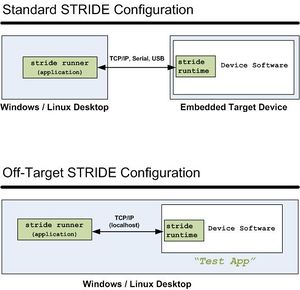Installation Overview: Difference between revisions
No edit summary |
|||
| Line 2: | Line 2: | ||
The STRIDE test system consists of two major sub-systems: | The STRIDE test system consists of two major sub-systems: | ||
* [[STRIDE_Overview#STRIDE_Framework | Test Framework]] | * [[STRIDE_Overview#STRIDE_Framework | Test Framework]] | ||
* [[STRIDE_Overview# | * [[STRIDE_Overview#STRIDE_Test_Space | Hosted Web Application]] | ||
To begin using STRIDE there are a number of installation steps required which will be outlined in this article. | To begin using STRIDE there are a number of installation steps required which will be outlined in this article. | ||
The ''STRIDE Test Framework'' has | The ''STRIDE Test Framework'' has three main components: | ||
# '''Runner''' - host-based command-line utility for interactive and automated test execution | # '''Runner''' - host-based command-line utility for interactive and automated test execution | ||
# '''Runtime''' - software source package that integrates with your embedded application software | # '''Runtime''' - software source package that integrates with your embedded application software | ||
# '''Build Tools''' - command-line utilities that integrate with your target software build process | # '''Build Tools''' - command-line utilities that integrate with your target software build process | ||
For the typical user only the '''Runner''' requires installation. The '''Runtime''' and '''Build Tools''' are installed with | For the typical user only the '''Runner''' requires installation. The '''Runtime''' and '''Build Tools''' are installed with ''your'' software application and development tool-chain as a onetime ''integration activity'' as described [[Target_Integration_Overview | here]]. | ||
''STRIDE Test Space'' does NOT require installation, only an account setup (i.e. user-name and password). | ''STRIDE Test Space'' does NOT require installation, only an account setup (i.e. user-name and password). | ||
= Test Framework = | = Test Framework = | ||
The ''Test Framework'' enables the creation of fully automated Test Assets used to verify the internal design of your software. | The ''Test Framework'' enables the creation of fully automated Test Assets used to verify the internal design of your software. This section provides information on the required desktop installation steps to enable executing STRIDE based tests. | ||
== Desktop Installation == | == Desktop Installation == | ||
| Line 32: | Line 32: | ||
The Off-Target Environment utilizes the [[Desktop_Installation#SDK|Framework's "SDK"]] that can be built and executed on the host system. The [[STRIDE Runner]] application executes on the same system and communicates with the "target" process over a TCP/IP connection. This set up frees you from external hardware dependencies and provides for a rapid "edit/build/test" cycle. | The Off-Target Environment utilizes the [[Desktop_Installation#SDK|Framework's "SDK"]] that can be built and executed on the host system. The [[STRIDE Runner]] application executes on the same system and communicates with the "target" process over a TCP/IP connection. This set up frees you from external hardware dependencies and provides for a rapid "edit/build/test" cycle. | ||
In order to conduct training or build and execute the samples, we | In order to conduct training or build and execute the samples, we leverage a single Windows or Linux (x86) computer for both the target and host systems. Host and target code will run in separate processes and communicate via TCP/IP, thus simulating an embedded target with host computer configuration. All code and techniques used in the ''Off-Target Environment'' are directly transferable to a production environment. | ||
Please refer to the following [[Off-Target_Environment_Setup | Off-Target Environment Setup]] instructions. | Please refer to the following [[Off-Target_Environment_Setup | Off-Target Environment Setup]] instructions. | ||
Revision as of 21:32, 6 June 2011
Introduction
The STRIDE test system consists of two major sub-systems:
To begin using STRIDE there are a number of installation steps required which will be outlined in this article.
The STRIDE Test Framework has three main components:
- Runner - host-based command-line utility for interactive and automated test execution
- Runtime - software source package that integrates with your embedded application software
- Build Tools - command-line utilities that integrate with your target software build process
For the typical user only the Runner requires installation. The Runtime and Build Tools are installed with your software application and development tool-chain as a onetime integration activity as described here.
STRIDE Test Space does NOT require installation, only an account setup (i.e. user-name and password).
Test Framework
The Test Framework enables the creation of fully automated Test Assets used to verify the internal design of your software. This section provides information on the required desktop installation steps to enable executing STRIDE based tests.
Desktop Installation
For the user there is a desktop installation package that contains the Runner and a number of associated artifacts. The package is a zip file and is targeted for either the Windows operating system or Linux.
When writing test cases both C/C++ and Perl can be used. As part of the installation a STRIDE specific Perl library is installed. If you intend on writing Perl base test scripts there are additional Perl module dependencies that required installation. Also, it is very important to validate the Perl specific installation.
Please refer to the following desktop installation instructions.
Off-Target Environment
Two of the largest barriers to embedded developer productivity are long build/test cycles and scarce target hardware. Fortunately, STRIDE's cross-platform capabilities make it possible to run STRIDE in a host-only Off-Target Configuration that emulates your target system. All of the supplied samples run identically under either the Off-Target environment or your actual target. In addition, any test code you write will also run in either environment. This enables the user to create their own sandbox for training and Off-Target unit testing.
The Off-Target Environment utilizes the Framework's "SDK" that can be built and executed on the host system. The STRIDE Runner application executes on the same system and communicates with the "target" process over a TCP/IP connection. This set up frees you from external hardware dependencies and provides for a rapid "edit/build/test" cycle.
In order to conduct training or build and execute the samples, we leverage a single Windows or Linux (x86) computer for both the target and host systems. Host and target code will run in separate processes and communicate via TCP/IP, thus simulating an embedded target with host computer configuration. All code and techniques used in the Off-Target Environment are directly transferable to a production environment.
Please refer to the following Off-Target Environment Setup instructions.
Test Space
Test Space is used for storing and analyzing test results, thus providing on-demand availability of timely, accurate, and meaningful test results data.
To begin leveraging Test Space you are required to be assigned a URL with the following form:
https://yourcompanyname.stridetestspace.com
Once this has been assigned your administrator will setup accounts.
Please refer to the following Test Space Setup instructions.