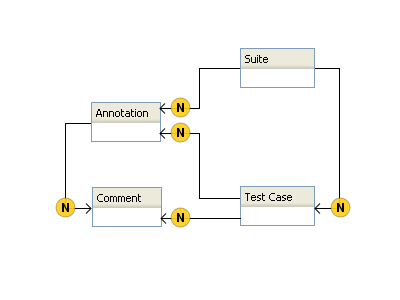Reporting Model: Difference between revisions
(→Suites) |
|||
| Line 50: | Line 50: | ||
| | | | ||
* This string is written to the test output describing the Suite (and possibly containing links to supplemental information) | * This string is written to the test output describing the Suite (and possibly containing links to supplemental information) | ||
* if the Suite corresponds to a source Test Unit the Description value can be automatically filled in from | * if the Suite corresponds to a source Test Unit the Description value can be automatically filled in from doxygen formatted comments in source code | ||
|} | |} | ||
Revision as of 23:57, 27 February 2012
The following describes the entities that we represent internally for the purpose of capturing and storing test results.
Reporting Entities
The STRIDE Framework has in internal reporting model that is manifested in the Runtime Test Services API and in the navigable results view of STRIDE Test Space. The primary reporting entities are:
- Suites
- Test Cases
- Annotations
- Comments
This diagram shows how these items are related:
To summarize the relationships in this diagram:
- A Suite has 0 or more Test Cases and Annotations
- A Test Case has 0 or more Comments and Annotations
- An Annotation can also have 0 or more Comments.
- Comments are a simple leaf object and consist only of a label and a value (string).
To see how these entities are represented in Test Space, refer to this article
Suites
A Suite acts as a container holding Test Cases (and possibly, other Suites). Suites serve to group tests together in a report, but also--importantly--provide subtotals of Pass/Fail counts, Duration, and Error count values, thus allowing you to better pinpoint where problems are occurring.
There are three ways to create a Suite in the STRIDE Framework.
- Implicit Test Unit Creation
- The declaration of a STRIDE test unit in your source code implicitly creates a Suite at runtime. The suite's name is set to the name of the test unit.
- Dynamic Creation on the Target
- Suites can be created by your test code at runtime using the STRIDE API. This technique is used primarily when executing data-driven tests where input data drives the composition of tests. A Suite created in this way must be the child of a Test Unit-created Suite.
- Dynamic Creation on the Host
- You can further organize implicitly-created (Test Unit) Suites under parent suites you designate when you run the tests. The stride runner makes it possible to specify a "suite path" for each implicitly-created Suite into which results are to be reported. This technique is generally used where there are many test units being run, since it allows for more detailed organization and value roll-ups.
Suite attributes are shown in the table below:
| Suite Attribute |
Value Required | Comments |
|---|---|---|
| Name | Yes |
|
| Description | No |
|
Test Cases
Test Cases are the individual units of pass/fail in the STRIDE Framework. Each Test Case has a single status value and an optional description. When relying on the default Framework behavior of test units, (i.e. not using dyanimic test case creation), a test case is automatically created by the Framework for each Test Method when it is executed.
Test Case attributes are shown in the table below:
| Test Case Attribute |
Value Required | Comments |
|---|---|---|
| Name | Yes |
|
| Description | No |
|
| Status | Yes |
|
Annotations
Annotations can be attached to Suites or Test Cases and provide supplemental information about the item they annotate. Annotations have a name, description, and a level that will be familiar to users of standard logging systems.
Annotations are added automatically to results by the Framework when using any of the Test Code Macros. Using Test Points will also create annotations in your Test Cases when they are active.
Annotation attributes are shown in the table below:
| Annotation Attribute |
Value Required | Comments |
|---|---|---|
| Name | Yes |
|
| Description | No |
|
| Level | Yes |
|
Comments
Comments are lightweight informational entities that can be attached to Test Cases or Annotations. Comments have only a label and comment values and do not need to be uniquely named within the context of the object they belong to. Comments are not currently used by any of the Framework macros but they can be added with the Runtime API
Comment attributes are shown in the table below:
| Comment Attribute |
Value Required | Comments |
|---|---|---|
| Label | Yes |
|
| Comment | Yes |
|